.Net MAUI + Azure Pipelines + iOS TestFlight!
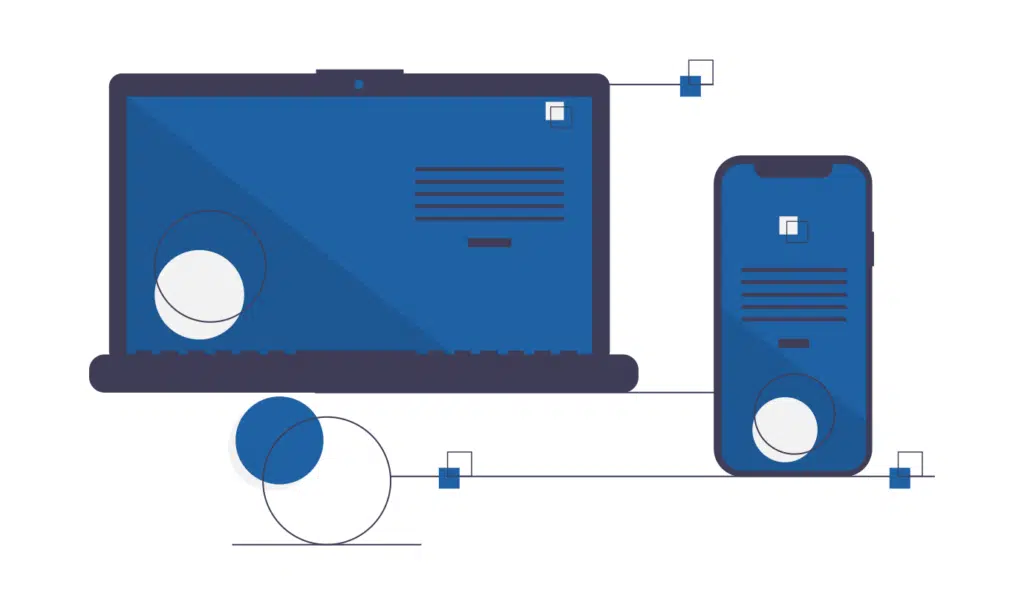
In this post, I want to show you how to publish a .NET MAUI app via TestFlight from an Azure Pipeline. These tools allow you to create cross-platform Android and iOS apps, then use pipelines to build the app any time its code changes, and deploy an unofficial version of the app to a group […]
Add iOS and Android Splash Screens to an Ionic Angular App

It’s easy to add an iOS or Android splash screen into an Ionic Angular app using the @capacitor/splash-screen package. This is a simple and effective way to provide a pleasing visual experience to the user while the app is loading. In this article, I will explore how to add an iOS and Android splash screen […]
Adding a New Android Permission in a Xamarin App
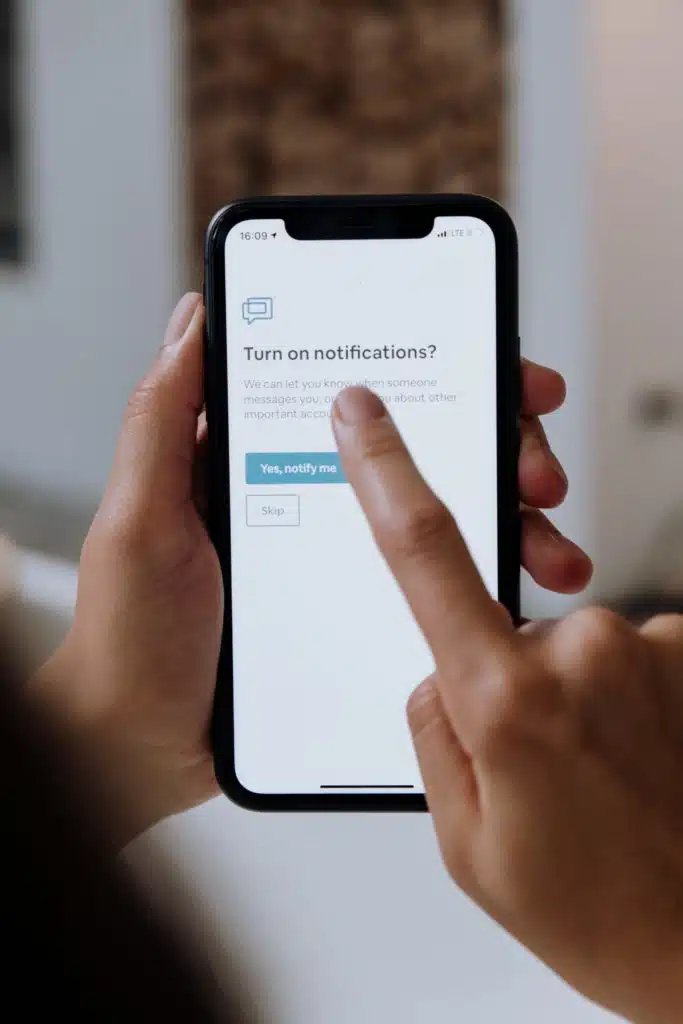
As you know, Android is always adding features in its new versions and now the Post Notifications permission has been introduced from Android 13. In this blog, we are going to explore how to request it in our Xamarin.Android projects. Sample Project 1. Let’s set Android 13.0 as the Target framework. Open your project settings […]
Android Splash Screen Logos and Animations with Xamarin

Android 12 has a few surprises for mobile developers, and its new splash screen is one of the most notorious. In previous versions of the SDK, you needed to create an activity if you wanted to customize the splash screen. However, we now have access to the splash screen API to customize the screen. You […]
Shadows Everywhere in Xamarin.Forms

As you know, Xamarin.Forms (and now .NET MAUI) allows us to create cross-platform mobile apps. However, one of the biggest challenges with these technologies is knowing how to customize your Controls and UI. In this blog, we are going to explore some awesome libraries to add cool drop shadow effects to our projects. Xamarin Community […]
Awesome Mobile Forms with Xamarin Community Toolkit

Xamarin Community Toolkit is an official library provided by Xamarin which includes animations, behaviors, converters, effects, and many other things that help speed up development. Its first stable version was released in January 2021 and since then it has been widely used in cross-platform mobile development. As an example of its power and usefulness, I’m […]
So You Want to Migrate a Xamarin.Forms App to .NET MAUI

.NET MAUI is out, Xamarin.Forms support will end on May 1, 2024, and you are probably thinking “How can I migrate my Xamarin.Forms app to this new .NET MAUI framework?” Fear not, my fellow developers! I shall provide an example of how we can migrate an app to .NET MAUI. However, there are some requirements you […]
Using Private NuGet Feeds in AppCenter

The Problem Recently, I was working on a Xamarin.Forms project consuming a private NuGet feed. Because the account I use to log in to Visual Studio has permissions to consume that feed, I just added the feed address to Visual Studio and I could use it without any problems. But when I tried to build […]
HealthKit Not Working in the Background of Xamarin.Forms Anymore—What To Do!

I recently updated the Nuget packages of an Xamarin.Forms application which accesses health and physical activity data in iOS and has been doing it successfully for a long time. One of the libraries to update was the third-party library responsible for taking the data from HealthKit and preparing it to be sent to the server. […]
Xamarin Isn’t Dead; It’s Evolving Into .NET MAUI

The world of cross-platform app development is undergoing a major revolution right now thanks to .NET MAUI—the next evolution of Xamarin.Forms. Using .NET MAUI, developers can build a single project and compile it into native code and native UI components running on a broad array of platforms including Android, iOS, MacOS, and Windows. What Is […]
Dynamic XAML in Xamarin.Forms Applications

Note: you can download the source code for this blog post here. As you know, Xamarin.Forms application usually will generate code at compilation time using your XAML definition, and after building and distribution, the application is ready to be used. If you want to change the user interface dynamically or how it consumes data, you […]
Xamarin and the Magical Quest to Bind a Java Native Library

Hello folks! Did you ever think about how cool it would be to re-use an already working and tested Java library to save a couple of months of development time? Well, you’re not alone. The third-party library ecosystem for Android is vast and had the potential to save app developers a lot of time. Most […]
Controls with NControl!

We occasionally want to include a specific UI design in our mobile apps that should look exactly the same on both Android and iOS, but we don’t want to construct custom controls to do so. This is when the NControl package comes into play and can help us construct custom controls without having to write […]
Control Templates in Xamarin.Forms

This is the second post in the custom control series. You can read the first one where we created a custom control to select dates. In this second post in the series, I want to show you when and how to use control templates. A primary reason to use control templates is when you need […]
Custom Controls in Xamarin.Forms

When we want to reuse some of our user interface elements in a Xamarin.Forms application, one of the best ways to do it is by using custom controls. In this Github repository, I created a sample application with a custom control that is a composite of two other controls. I’ll use this example to show […]
Let’s Talk About GPU Rendering Speed and Overdrawing in Android

Most of the time, we software developers focus on optimizing our code. We want it to be fast, easy to understand, and easy to maintain. Many of those codes are related to data handling, API queries, record updates, etc. But how many times do we worry about optimizing the user interface? When we navigate to […]
Implementing Dark & Light Modes in Xamarin.Forms Apps

With modern mobile devices supporting both dark & light modes, users expect applications to respect those settings. Since Xamarin.Forms version 4.6.0.967, we can easily add support to our apps using the AppThemeBinding markup extension. In the blog, I will show you the most interesting parts needed to implement this functionality with a sample application. You […]
Rotate everything with SkiaSharp and Xamarin

In this post, I’m going to explain object rotation from the mathematical point of view and demonstrate different methods of how to draw rotated objects in SkiaSharp.
Building a Floating Label Entry with Xamarin.Forms

The Float Label Pattern was introduced as a UI concept back in 2013 by Matt (@mds). Less than a year later it became a part of the “Material” design guidelines. There are a number of ways to implement floating labels in a Xarmarin Forms project – starting from building it from scratch or using wrappers […]
Gradient Label Control in Xamarin.Forms

As Xamarin.Forms developers we often face cases when controls are not customizable enough to meet our requirements. Luckily for us, the Xamarin team has foreseen these needs and offered a way of how the rendering process can be overridden to customize the appearance and behavior of Xamarin.Forms controls on each platform. Here I am going […]
Accelerate creation of Xamarin.Forms custom controls with SkiaSharpFiddle
Many years ago I was working on a wind turbine app and had to create a gauge control for it. I was searching for any available library that would do the job for me. It was the first custom control project of my life with no prior experience of the platform. One of the biggest things […]
Simple way to use icon fonts in Xamarin Forms projects

Almost all apps use some kind of graphic icons to make the UI more attractive and easy to use. Here I will demonstrate a quick way of adding icon fonts in Xamarin applications.
Vision Framework for Face Landmarks detection using Xamarin.iOS

Mobile devices are getting better and better at solving sophisticated tasks. Not only because of better hardware, but also due to modern trends towards AI – such tasks as face detection, barcode recognition, rectangle detection, text recognition, etc. are now supported on the operating system level making it really simple to solve them in your app. […]
Expandable UITableView with Xamarin iOS

Expandable UITableViewCells with variable height, beautiful animations and no 3rd party libraries – all with just a few lines of code. Interested? Let me show you how I got all of these. Let’s start by taking a look at the final result: There are four animations here to get this effect done. When users tap […]
Gradient backgrounds in Xamarin iOS

Did you notice that graphic designers love gradients? It was a trend in mobile designs that started in 2017 and now it’s getting even more popular. Let me share a few useful code snippets that will help you to make awesome looking iOS applications with Xamarin. First the gradient itself. We’re going to use a […]
Xamarin.Forms Fancy Animations

Xamarin.Forms includes its own animation infrastructure that allows for easy creation of simple animations, while also being versatile enough to create complex animations. Let’s take a look how we can reproduce some popular animations with Xamarin.Forms built-in infrastructure. The first animation that I want to reproduce is the nice entry shaking animation on the macOS […]
Android App Shortcuts in Xamarin
Great mobile apps and luxury cars are similar, in that a lot of attention is paid to even the smallest details. Since Android version 7.1 (API 25) there is a new feature that lets users get to a specific screen or an action right from the home screen — Shortcuts. Although the feature has been […]